DiCentra 4 - Projected Digital Competition Software
DiCentra 4 allows photographic societies and clubs to manage and run their digitally projected competitions. It provides for:
- Definition of competition rules
- Inter-club or internal club competitions
- Salon and exhibition selections
- Assembling images from different individuals and clubs
- Automated scoring and reporting of results
- Downloading images and uploading results from/to PhotoEntry (photoentry.uk)
- And much more ...
It is used by photographic clubs across the UK, salons and the PAGB and The Royal Photographic Society.
DiCentra 4 is now the only supported version of DiCentra and contains all the features of the earlier DiCentra version 3. It is a free upgrade for licensed users of version 3.
To find out more click on one of the following topics:
- Download the software
- Purchasing and costs
- DiCentra 4 features
- Computer requirements
- Documentation
- Keep informed of developments
- Uploading and downloading images for DiCentra competitions
- Other WilburImaging and third-party applications related to DiCentra
DiCentra 4 allows competition organisers and projectionists to manage their digitally projected competitions by:
- Defining competition rules - for example choosing:
- club, inter-club or open competitions
- maximum image size
- projection background colour
- required colour space
- scoring scheme
- file and folder naming
- Assembling images from CDs or memory sticks including:
- checking that entries conform to the rules
- correcting image sizes and file formats, if requested
- randomising entries for projection, if requested
- creating a printable blank score sheet
- Assisting with projection including:
- showing standard patterns for setting up the projector
- fully colour managed presentation of images in the selected order
- showing titles and optionally the author/club details
- adding marks, held back, certificate indications to images
- a light box view of selected images (e.g. held back) to allow selection of notable images
- slide show of selected images
- Providing reports:
- a log of all entries including any corrections made and any rejected images
- a blank score sheet for those who still like paper
- a printable report of the competition results and statistics
- a spreadsheet report of competition results and accumulation of these for season's results of club competitions.
DiCentra 4 scoring schemes include:
- any chosen marking range, e.g. 1- 10, 1-20, 6-15 etc.
- half marks and plus marks
- place marking (1st, 2nd etc)
- award of certificates and medals
Hardware and Software Requirements
DiCentra 4 runs on Windows 11, 10, 8 and 8.1.
Version 4.10.206 or earlier can be run on Windows XP SP3.
It also runs on Windows hosted on Bootcamp, Parallels or VMWare on Mac OS X.
Purchasing and Costs
DiCentra 4 costs £40 for photographic clubs and organisations.
The licence allows DiCentra 4 to be used for activities organised by that photographic club or organisation on one or more computers.
The software is available for download - see below. A CD can be provided at an additional charge of £8 (not available outside UK).
Purchase A Licence DiCentra 4 (£40) and/or PhotoEntry Extension (PEX) for DiCentra 4 (£8) (To use PhotoEntry you will also need to purchase a PhotoEntry licence from https://photoentry.uk/) |
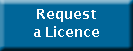
|
Software Downloads
DiCentra 4 Application (Web Package - 14 MB) Vista is not compatible with .NET 4.7 so this version may not install on Vista. See below for XP and Vista version. Windows 7 is no longer supported by Microsoft. This version should run on Windows 7 but you are advised to update to Windows 10. See above to request licences. Installation and Quick Start Guide (11 July 2013) |
|||
DiCentra 4 Application (Standalone - 72 MB) Vista is not compatible with .NET 4.7 so this version may not install on Vista. See below for XP and Vista version. Windows 7 is no longer supported by Microsoft. This version should run on Windows 7 but you are advised to update to Windows 10. See above to request licences. Installation and Quick Start Guide (11 July 2013) |
|||
DiCentra 4 Application (Previous Version) Vista is not compatible with .NET 4.7 so this version may not install on Vista. See below for XP and Vista version. Windows 7 is no longer supported by Microsoft. This version should run on Windows 7 but you are advised to update to Windows 10. See above to request licences. Installation and Quick Start Guide (11 July 2013) |
|||
DiCentra 4 Application
(Standalone - 78 MB) Installation and Quick Start Guide (11 July 2013) |
|||
| Adobe Reader Documentation is provided in PDF format. If you do not already have Adobe's PDF/Acrobat Reader installed you can download and install it here. |
Related Applications
![]() A full list of applications that augment DiCentra's features can be found here. These include DiCentra Organiser applications, and various third party applications for managing competitions and a scoring machine.
A full list of applications that augment DiCentra's features can be found here. These include DiCentra Organiser applications, and various third party applications for managing competitions and a scoring machine.
| Application Note: Multi-Judge Competitions .pdf format (3 Nov 2020) |
Keep Informed
Click the button to:
|
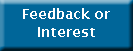
|
